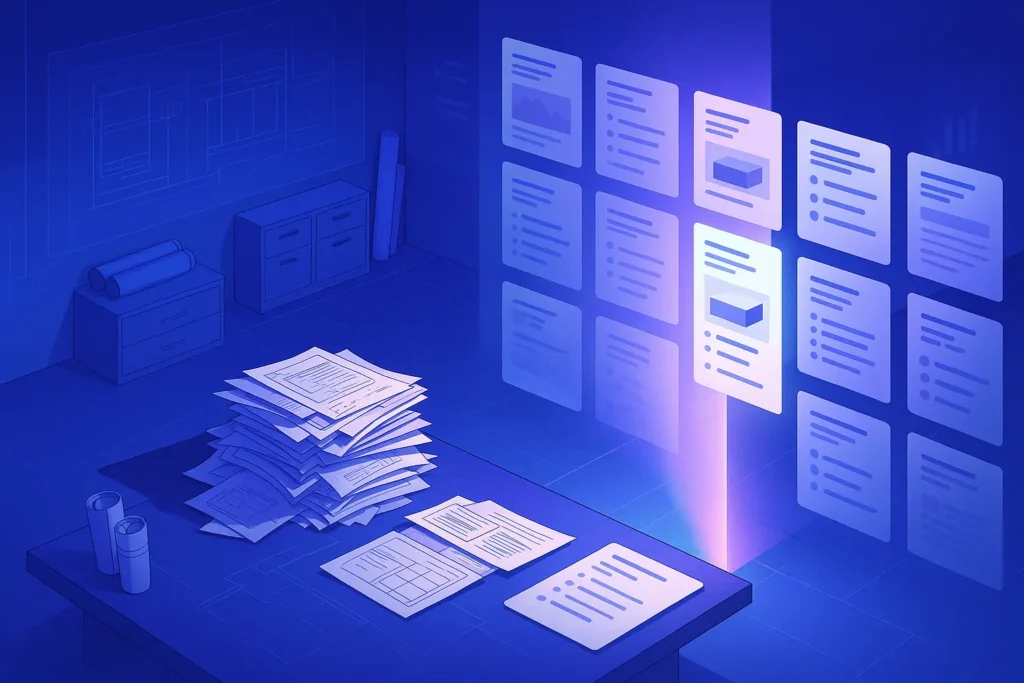
You get traffic. Lots of it. Architects, contractors, and distributors visit your site, and you still hear crickets. Luccid fixes that. To do it at scale, you must prepare product data for AI. This is not one-off cleanup. It is a repeatable integration program that turns anonymous visits into routed, dealer-ready leads.
TL;DR
- Fix one product family, pilot for 60–90 days.
- Clean 20 high-value attributes, map to canonical_id, and export nightly.
- Goal: lift qualified lead rate (example target: 0.8% → 1.2%) and route leads to the right dealer.
Why prepare product data for AI matters for building-material manufacturers
What does “prepare product data for AI” mean?
Many manufacturers work through complex dealer networks. Websites are discovery tools, not final checkout. If product data is inconsistent or trapped inside PDFs, AI will give wrong answers. Wrong answers create bad leads.
Prepare the data and outcomes follow. You get cleaner signals. You qualify leads faster. You route intent to the correct distributor or rep. You also tie website activity to real sales outcomes. That is what executives care about.
Common product-data problems that undermine AI projects
Before we give you the plan, recognize the root causes. You will see these in most building material manufacturing companies.
- Attribute fragmentation. The same property appears under different names across systems.
- Spec sheets and CAD files trapped in PDFs with inconsistent layouts and poor OCR output.
- Images without alt text. Mixed-resolution assets.
- PIMs that are not synced with ERP and CRM, mixing price, availability, and channel info.
- No schema or governance for units, tolerances, or regional variants.
These problems are fixable. Treat them as engineering steps, not vague cleanup.
A step-by-step integration plan to prepare product data for AI
This roadmap maps each step to a role and deliverable. Use it as your integration checklist.
1) Discovery and product-data audit — baseline your work
What to do:
- Inventory sources: PIM, ERP, CAD repos, PDF folders, CMS, distributor feeds.
- Export 100 SKU samples from each source with full metadata and media refs.
- Measure completeness for key attributes (example: R-value, load rating, installation notes).
- Pick a canonical ID: GTIN, internal SKU, or a composite key.
Deliverable: a Data Readiness Report listing systems, inconsistent fields, missing attributes, and prioritized normalization tasks.
Why it matters: you cannot fix what you have not measured.
2) Define the AI-ready product catalog schema
AI pipelines work best when the catalog follows a predictable schema. Define one. Enforce it.
Minimum fields (required):
- canonical_id — unique key
- title — short name
- product_type — taxonomy
- description — 150–500 words
- technical_specs — key/value pairs with normalized units
- datasheet_url — canonical PDF link
- images — primary and extras
- availability — regions, lead times
- channel_routing — distributor/territory rules
Optional but recommended: installation_instructions, cad_files, numeric safety attributes, language/region tags.
How this helps: a stable schema feeds predictable embeddings and improves relevance and routing accuracy.
3) Spec sheet structuring — extract the fields that matter
Goal: don’t treat PDFs as blobs. Parse the data you need.
Rules:
- Use OCR + rule-based parsing for tables.
- For each table row output: attribute_name, value, unit, source_page, confidence_score.
- Normalize units at ingest. Store both original and normalized values.
- Keep installation notes and contextual text as separate text blocks.
Example parse output:
attribute_name: “R-value”
value: “5.1”
unit: “m²·K/W”
normalized_value: “5.1”
source: “datasheet_X.pdf, page 2”
confidence: 0.92
4) PIM integration for AI — connectors and sync patterns
PIM is the source of truth. Your AI catalog needs a reliable export pattern.
Connector options:
- Batch export: nightly JSON/NDJSON reindex.
- Event-driven: webhooks for create/update/delete on critical fields.
- Hybrid: nightly reindex + event updates for availability/pricing.
Mapping example (CSV → AI schema):
CSV column -> AI field
sku_id -> canonical_id
product_name -> title
category -> product_type
long_description -> description
spec_thickness_in -> technical_specs.thickness_mm (normalized)
r_value -> technical_specs.r_value
datasheet_url -> datasheet_url
image_primary -> images[0]
availability_regions -> availability.regions
preferred_distributor -> channel_routing.preferred
Why this matters: one-off CSV exports break quickly. A connector keeps the catalog fresh and traceable.
5) Prepare images and rich media for embeddings
Images matter for multimodal models. Don’t skip them.
Rules:
- Standard formats: JPEG or PNG for images, PDF for documents.
- Resize to a canonical resolution used by your embedding pipeline.
- Add alt_text and captions to every image.
- For CAD/BIM, generate 2D snapshots and short textual descriptions.
Image embedding pipeline (basic): ingest → normalize → extract visual embedding → store with canonical_id and version.
6) Enrichment and feature engineering
Derived features improve retrieval and routing accuracy.
Examples:
- spec_score — weights how well a product matches common spec queries.
- lead_priority — from availability, lead time, and project size.
- region_affinity — from channel_routing and availability.
Push engineered features into a lightweight feature store keyed by canonical_id. Version feature logic and keep a changelog.
7) Export to embeddings and retrieval indexes
Prepare export artifacts for retrieval-augmented generation.
Export:
- Text chunks ready for embeddings: title, short_description, installation_instructions, flattened technical_specs.
- Metadata for reranking: channel_routing, availability, region_affinity.
- Image embeddings linked by canonical_id.
Chunking rules: limit chunks to 500–1,000 tokens. Keep spec tables intact when semantically useful. Tag chunk_type for targeted retrieval.
8) Validation, QA, and monitoring
Make readiness a running process, not a checkbox.
Validation checklist:
- Schema validation on ingest.
- Attribute completeness monitoring with SLAs.
- Model-in-the-loop tests: sample predictions vs human labels monthly.
- Drift detection: alert when embedding/text similarity drops below threshold.
Key metrics: attribute completeness rate, embedding freshness latency, downstream routing precision (percent of routed leads accepted by distributors).
Rollout steps: start in shadow mode, run A/B tests for routing, capture distributor feedback as structured data.
9) Organizational roles and governance
People and process matter as much as code.
RACI (quick):
- Responsible: Data engineer, integration lead
- Accountable: VP Marketing / Head of Growth
- Consulted: Channel sales director, IT security, distributor ops
- Informed: Regional sales managers, digital manager
Cadence: weekly syncs during integration sprints, monthly data health reviews, quarterly model performance reviews.
Product Data for AI: One-Page Checklist (for building material makers)
- PICK PILOT
- Choose 1 product family with good traffic and moderate SKU complexity.
- EXPORT SAMPLES
- Export 100 SKUs from PIM, ERP, CMS, PDF index. Include media refs.
- DEFINE CANONICAL_ID
- Choose canonical_id (internal SKU, GTIN + suffix). Use it everywhere.
- NORMALIZE TOP-20 ATTRIBUTES
- Example: thickness_mm, r_value, fire_rating, load_capacity.
- PARSE DATASHEETS
- Run OCR + table parser. Output rows: attribute_name, value, unit, source_page, confidence_score.
- MAP PIM -> AI SCHEMA
- Implement nightly export and event-driven webhooks for availability & pricing.
- PREPARE MEDIA
- Add alt_text, resize images, snapshot CAD as PNGs.
- ENGINEER FEATURES
- Create spec_score, region_affinity, lead_priority.
- EXPORT CHUNKS & EMBEDDINGS
- Text chunk size: 500–1,000 tokens. Tag chunk_type and canonical_id.
- VALIDATE & MONITOR
- Schema validation, completeness SLAs, drift alerts, monthly model-in-the-loop checks.
- SHADOW & A/B
- Run shadow routing with distributor review. A/B the routing rules and measure dealer acceptance.
- DECIDE
- Review KPIs at 60–90 days: qualified lead rate, response time, routed-lead acceptance. Scale or iterate.
Use this checklist during your kickoff meeting. It is the quickest path from audit to measurable lift. Download the 1-page checklist.
Want a sample mapping for your SKUs? Book a 15-minute mapping review.
Handling hesitations: common objections and practical rebuttals
“Our sales go through dealers; a website tool won’t move real sales.”
Prepare data to qualify and route intent. Dealers get better leads. That increases dealer-originated orders.
“Integration will be complex and costly.”
Start small. Clean high-impact attributes and use hybrid connectors. Many teams see measurable lift from incremental work.
What’s in it for you: measurable outcomes
When product data is AI-ready you get:
- Higher qualified lead capture. Clean specs and routing mean more dealer-accepted leads.
- Clearer attribution from site interactions to channel sales. Product IDs flow into CRM.
- Less manual triage for sales and distributor managers.
Modeled monthly uplift (example)
- Visitors to pilot pages: 20,000
- Baseline qualified leads: 0.8% → 160 leads
- Target qualified leads: 1.2% → 240 leads
- Incremental qualified leads: 80
- Average deal value: $4,000
- Close rate: 10%
- Monthly incremental revenue: 80 × $4,000 × 0.10 = $32,000
How Luccid helps you prepare product data for AI
We build connectors, enforce an AI-ready schema, and run shadow routing to measure lift before full rollout. We integrate with common PIMs and CRMs to reduce heavy IT work. Book a demo to review a sample mapping or request a 15-minute mapping review.
Book a demo with us to review a sample mapping from your PIM to an AI-ready product catalog or try Luccid before you commit.
Prepare Product Data for AI: Common Mistakes
- Normalizing units too late. Convert units at ingest, not at query time.
- Treating PDFs as searchable text only. Parse tables into structured rows.
- Using GTINs when internal SKUs are the working truth. Pick one canonical key.
- Forgetting image alt_text. Visual context helps multimodal models.
Frequently Asked Questions
How do I prepare product data for AI without replacing my PIM?
Keep the PIM. Build a connector that maps PIM fields to your AI-ready schema and exports JSON/NDJSON for embeddings.
What does an AI-ready catalog include?
Canonical IDs, normalized technical specs, datasheet outputs, image metadata, and routing metadata. Plus derived features like region_affinity.
How should I structure spec sheets for AI?
Convert PDFs to structured JSON with rows: attribute_name, value, unit, source_page, confidence_score. Normalize units and keep context blocks separate.
What is the role of PIM integration for AI in lead routing?
PIM integration for AI provides the authoritative attribute values and media your AI needs to qualify and route leads. The integration keeps your catalog fresh and ensures routing metadata is accurate so the AI can match intent to the right distributor or sales rep.
How do I validate that product data is AI-ready?
Use schema validation, attribute completeness SLAs, model-in-the-loop tests, and downstream KPIs like routed-lead acceptance rate.